 |
|
 |
|
 |
|
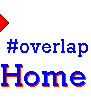 |
|
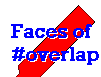 |
|
 |
|
 |
|
|
|
|
||||||||||||
|
|
|
|
|
|
|||||||||
|
|
|
How to find #overlap
#overlap can be found on irc.floggernet.com and irc.bdsmpleasure.net
We encourage you to register your nick so no
one else can pretend to be you in the channel.
Click to find the program mIRC, the best way to get to IRC. AOL and Webtv both support IRC access.
For AOL and PC users with a regular ISP, once you have downloaded mIRC, set it up through windows. Then, get back online, minimize the open windows, and open mIRC. Go through the steps in the set-up. You will have to fill in all the boxes. It is a good idea NOT to put your real name in where it asks for it, or anyone can discover your real name. Add the server irc.floggernet.com or irc.bdsmpleasure.net to your setup box. Once connected (you will know you have sucessfully connected by watching your status screen), type in the command /join #overlap this will put you in our channel. Play with the mIRC program.. read the help files. It really is very simple once you do it a few times. Once in the channel, feel free to ask any questions about IRC, we were all new once.
On Webtv, the directions are a little different. You can not download mIRC, but you *can* find #overlap. From the homepage, go to "Community" in community go to "Chat", in chat go to "goto". Once there you will be asked for server, port and room number, type this...
server irc.floggernet.com or irc.bdsmpleasure.net
port (leave it as is)
room #overlap
Good luck and if you have any questions, write to me, webmaster @ Jojasa.com
 |
|
 |
|
 |
|
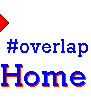 |
|
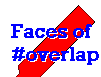 |
|
 |
|
 |
|
|
|
|
||||||||||||
|
|
|
|
|
|
|||||||||
|
|
|